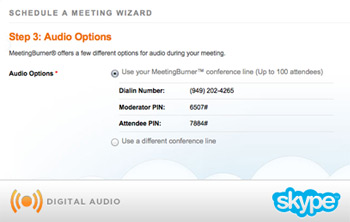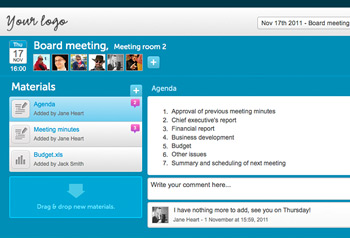In a world where we now communicate and collaborate mainly via the Internet, it’s important to have the right tool available. Not only do you need something that is dependable and works properly, but you also want a tool that is easy for all of your collaborators to use. Having a lot of features is nice, but if the people you’re trying to communicate with can’t figure out how to join you, more than likely you’ll end up alone!
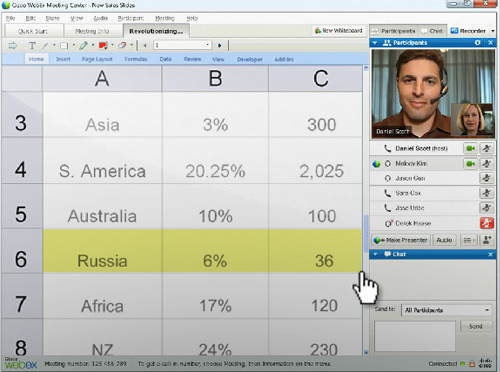
This list will got over some of the best online tools for meetings, group collaborations, and screen sharing. These kind of tools come in handy for many things like webinars, training, projects, technical support, or just to have a group chat for fun.
All of these tools are easy-to-use and, for the most part, are even easier for your collaborators to join in as well. Let’s take a look.
MeetingBurner is not just a great place to hold online meetings (right in the browser – no downloads required), it’s also good for hosting webinars, and sharing your screen. It includes Skype integration, conference lines, and one click recording and sharing. You’ll also get analytics for your meetings so that you can see how your guests interact with your content. Due to it’s fast load times and easy-to-use interface, it’s one of the most popular services for online meetings; best of all, the service is free.
Meetin.gs lets you get started in less than 60 seconds and gives you the convenience of creating new meetings via a bookmarklet, in addition to using the website. Not only can you create meetings yourself and participate from any device, but you can create and edit them together with participants. It’s also a great place to edit documents together with a group and anyone can mail-in notes and other materials via email.
Pricing: Meetin.gs has both a free and PRO account ($19/month or $190/year).
Jabbster
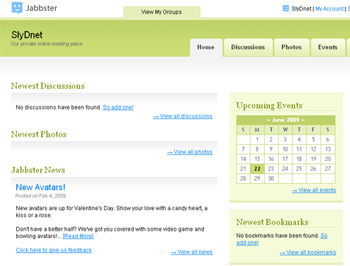
Jabbster is aimed at people who want to privately keep in touch with the family and friends; yet the platform is well suited to hold online meetings as well. While it doesn’t offer real-time meetings via video (like MeetingBurner), it does let you create private groups where you can share photos, events, and contact info. You’ll be able to have threaded discussions; it’s pretty much like having your own private social networking, with a few added benefits.
If you enjoy this service, you may also like Micromobs, which is very
GoToMeeting is a desktop alternative to MeetingBurner and is used for meetings (in HD) and web conferences. There are three different products that are offered: GoToMeeting, GoToWebinar, and GoToTraining. All products allow desktop and application sharing, one-click recording, drawing tools, voice conferencing abilities, and more. You can start meetings from Microsoft Office, email, or instant messaging tools. Best of all, meetings can be accessed from a Mac, PC, iPad, iPhone, or Android device.
Pricing: GoToMeeting is not free, though it does come with a free 30-day trial. After the trial it’s $49/month.
WebEx

WebEx is an excellent service that gives you unlimited online meetings. With this you get high-quality videos, phone conferencing, and mobile access (including the iPad), so that you can host and attend meetings while on-the-go. You can have up to 25 people in a meeting and see up to 6 webcams on screen at a time. Their online collaboration tools, like whiteboarding, note-taking, and annotations, make it great for working with groups.
Pricing: There is a free 14-day trial, after which the service is $19/month.
 Arabic
Arabic English
English